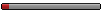So by your use of the word "if", are we to assume you've never even tried out a CX3 before?
If not, do you dislike new technology in general, or just electronic flight computers?
Moderators: sky's the limit, sepia, Sulako, lilfssister, North Shore, I WAS Birddog
So by your use of the word "if", are we to assume you've never even tried out a CX3 before?
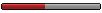
Oh come on, photofly. I have come to expect higher standards of arguments from you!! Are you saying that the iPad from this year or the previous generation is not better than the OG iPad? Try using an OG iPad today and it will screech to a halt moments after you click on the Foreflight or FltPlan app and freeze up on you.photofly wrote: ↑Tue Sep 15, 2020 4:11 pm It’s not possible for a CX3 to be much different to a CX2. If it was it would be called a QR27, or something. But, it’s called a CX3, being an upgrade to the turd-like CX2.The simulator proves the point. They’re both a pile of steaming turd compared to an E6B.
The iPad is really irrelevant to whether an E6B is better than a CX3. I mentioned the iPad only to make it clear that I have no bias against advanced technological solutions.praveen4143 wrote: ↑Wed Sep 16, 2020 7:58 am Oh come on, photofly. I have come to expect higher standards of arguments from you!! Are you saying that the iPad from this year or the previous generation is not better than the OG iPad?