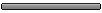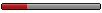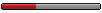How to Log PICUS in your LogBook
Moderators: North Shore, sky's the limit, sepia, Sulako, lilfssister, I WAS Birddog
How to Log PICUS in your LogBook
Good Day,
Sorry if a repeat topic but I'm just curious on how to log PICUS in your logbook. Besides filling out the Transport Canada PICUS form how would you log the time in your logbook? Would it go under the PIC column and in remarks write in "under supervision" or somewhere else?
Thanks
Sorry if a repeat topic but I'm just curious on how to log PICUS in your logbook. Besides filling out the Transport Canada PICUS form how would you log the time in your logbook? Would it go under the PIC column and in remarks write in "under supervision" or somewhere else?
Thanks
-
Schooner69A
- Rank 7

- Posts: 639
- Joined: Thu Nov 06, 2008 5:17 pm
- Location: The Okanagan
Re: How to Log PICUS in your LogBook
Great Zeus! I've been out of the loop too long. There is a TC form to log Pilot In Command Under Supervision?
Can you give me a link... Someone here might be able to use it...
J
Can you give me a link... Someone here might be able to use it...
J
- confusedalot
- Rank 8

- Posts: 959
- Joined: Fri Jul 03, 2009 9:08 pm
- Location: location, location, is what matters
Re: How to Log PICUS in your LogBook
In the olden days, PIC under supervision was logged as First Officer time, and in the remarks column PIC under supervision was entered.
The thinking was that you were not really pilot in command.
The thinking was that you were not really pilot in command.
Attempting to understand the world. I have not succeeded.
veni, vidi,...... vici non fecit.

veni, vidi,...... vici non fecit.
Re: How to Log PICUS in your LogBook
confusedalot wrote:In the olden days, PIC under supervision was logged as First Officer time, and in the remarks column PIC under supervision was entered.
The thinking was that you were not really pilot in command.
Even during PICUS, a candidate is not truly the pilot-in-command.
Re: How to Log PICUS in your LogBook
Make a new column, label PICUS. TC approved.
-
ThatGuyHoldingShort
- Rank 1
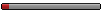
- Posts: 23
- Joined: Fri Apr 28, 2017 7:55 pm
- Location: The Sandpit
Re: How to Log PICUS in your LogBook
I created a new column in mine named "PICUS" and had it all added there (it didn't go towards my total hours).
I then just proceeded to put the hours under CO-PILOT as usual for the hours to actual count towards my TT.
PICUS is strictly for transport and just requires you to submit a company form that's been signed off properly for them to be approved.
I then just proceeded to put the hours under CO-PILOT as usual for the hours to actual count towards my TT.
PICUS is strictly for transport and just requires you to submit a company form that's been signed off properly for them to be approved.
- single_swine_herder
- Rank 7

- Posts: 627
- Joined: Tue Feb 07, 2012 9:35 pm
Re: How to Log PICUS in your LogBook
Schooner69A wrote:Great Zeus! I've been out of the loop too long. There is a TC form to log Pilot In Command Under Supervision?
Can you give me a link... Someone here might be able to use it...
J
Howdy Schooner .... has been a form since at least the early '80's.
SSH
Re: How to Log PICUS in your LogBook
Since PICUS only counts for half the time did you log the full amount or only the half?ThatGuyHoldingShort wrote:I created a new column in mine named "PICUS" and had it all added there (it didn't go towards my total hours).
I then just proceeded to put the hours under CO-PILOT as usual for the hours to actual count towards my TT.
PICUS is strictly for transport and just requires you to submit a company form that's been signed off properly for them to be approved.
- single_swine_herder
- Rank 7

- Posts: 627
- Joined: Tue Feb 07, 2012 9:35 pm
Re: How to Log PICUS in your LogBook
You would log the full time spent on the program, any "discount" to time credit is applied to the total during the examination process for licence issue.
SSH
SSH
Re: How to Log PICUS in your LogBook
If you aren't qualified to act as PIC, you aren't. Log it as SIC and make a note in the "Notes" column.
-
Schooner69A
- Rank 7

- Posts: 639
- Joined: Thu Nov 06, 2008 5:17 pm
- Location: The Okanagan
Re: How to Log PICUS in your LogBook
SSH:
Is that company program where the co-Pilot can use part of his time towards the higher licence? I remember when that was brought in.
If so, it's not what an acquaintance here will be able to use...
J
Is that company program where the co-Pilot can use part of his time towards the higher licence? I remember when that was brought in.
If so, it's not what an acquaintance here will be able to use...
J
- single_swine_herder
- Rank 7

- Posts: 627
- Joined: Tue Feb 07, 2012 9:35 pm
Re: How to Log PICUS in your LogBook
In a super-brief briefing.... its for pilots short of PIC time for an ATPL and without the licence upgrade he or she can't ever go Capt in the company.
Its an approved to the specific company program with set goals to be accomplished, generally flown with a training capt and a log kept of what was done and debriefed items ...... a few of my former colleagues used to call it "The Air Canada Captain's son upgrade program" ..... because he joined with the barest of minimum times but dad or uncle was a senior line guy.
I don't recall the time credit ratio that is currently in effect but its described in CARS Part 4
Cheers
SSH
Its an approved to the specific company program with set goals to be accomplished, generally flown with a training capt and a log kept of what was done and debriefed items ...... a few of my former colleagues used to call it "The Air Canada Captain's son upgrade program" ..... because he joined with the barest of minimum times but dad or uncle was a senior line guy.
I don't recall the time credit ratio that is currently in effect but its described in CARS Part 4
Cheers
SSH
-
Schooner69A
- Rank 7

- Posts: 639
- Joined: Thu Nov 06, 2008 5:17 pm
- Location: The Okanagan
Re: How to Log PICUS in your LogBook
Thanks for that... I was with TC when that was brought in - but it hadn't been given the "PICUS" designation. I'd never heard the designation until now.
J
J