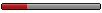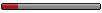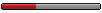Have they done anything to the weather functions ?
Flight Sim 10....... a review
Moderators: North Shore, sky's the limit, sepia, Sulako, lilfssister, I WAS Birddog
- Axial Flow
- Rank 7

- Posts: 507
- Joined: Wed Feb 25, 2004 6:00 pm
- Troubleshot
- Rank (9)

- Posts: 1291
- Joined: Sat May 27, 2006 12:00 pm
There are a lot of websites out there that will pay you real $$ for that review. Seek and prosper.
"FLY THE AIRPLANE"!
http://www.youtube.com/hazatude
http://www.youtube.com/hazatude
-
TopperHarley
- Rank (9)

- Posts: 1870
- Joined: Fri Feb 20, 2004 2:56 pm
- invertedattitude
- Rank 10

- Posts: 2353
- Joined: Tue Jul 06, 2004 1:12 pm
When I get home from a brutal day on the ramp, I spend all my time hanging out on Avcanada and it makes me feel like I'm still at work...only a little dryer and a lot nakedder 
"FLY THE AIRPLANE"!
http://www.youtube.com/hazatude
http://www.youtube.com/hazatude
Just installed FSX last night. My first impressions are not good. Like the original post/review states, do not buy it unless you have a CRAY or some other super computer.
If you have a decent/good computer, keep using FS2004 and get some upgraded terrain. You'll be better off. Otherwise, FSX with medium settings looks just like FS2004 except runs at half the speed, in my opinion.
I wish I wouldn't have uninstalled my FS2004 with all my scenery and aircraft addons.... sigh.
I was also disappointed the ATC is the same. Flight models appear to be the same and sounds are the same as well. Not sure what the 60$ got me.
Usually each new release is a serious step up, but not this time it seems.
If you have a decent/good computer, keep using FS2004 and get some upgraded terrain. You'll be better off. Otherwise, FSX with medium settings looks just like FS2004 except runs at half the speed, in my opinion.
I wish I wouldn't have uninstalled my FS2004 with all my scenery and aircraft addons.... sigh.
I was also disappointed the ATC is the same. Flight models appear to be the same and sounds are the same as well. Not sure what the 60$ got me.
Usually each new release is a serious step up, but not this time it seems.
- Clodhopper
- Rank 5
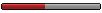
- Posts: 374
- Joined: Wed Dec 07, 2005 5:24 pm
- Location: Wishing the only ice I saw was in my drinks...
My biggest complaints with the last few FS versions:
1 - Lack of proper "un-controlled" handling characteristics (stalls, spins, and slips (more un-coordinated than un-controlled).
2 - Lack of first-party effort (the 3rd party and freeware stuff is unbelievable, the First Party Boeing aircraft look like aviation abortions)
3 - ATC - SUCKS...I dont care if its interactive, its the most basic of basic Radio Telephony, and even it sucks
4 - System Hog - any version needs a really good computer to start taking advantage of how it can look. So I just file IFR in it, fly in cloud and dont worry.
FSX looks like it doesn't address 1 - 3, and only makes #4 worse.
1 - Lack of proper "un-controlled" handling characteristics (stalls, spins, and slips (more un-coordinated than un-controlled).
2 - Lack of first-party effort (the 3rd party and freeware stuff is unbelievable, the First Party Boeing aircraft look like aviation abortions)
3 - ATC - SUCKS...I dont care if its interactive, its the most basic of basic Radio Telephony, and even it sucks
4 - System Hog - any version needs a really good computer to start taking advantage of how it can look. So I just file IFR in it, fly in cloud and dont worry.
FSX looks like it doesn't address 1 - 3, and only makes #4 worse.
a.k.a. "Big Foot"
Losers....all of you. Why not wait a little while and download it all for free? I can spend that 65 bucks elsewhere thank you. By the sounds of it though, my laptop won't handle it so I won't even bother. And, winter's rolling in so I'll get all the IFR practice I need, feel good about my flying and have all the time in world to enjoy my life at home.
Everything comes in threes....
You know what I think? I rather spend all that money you spent on your humpty dumpty computer, and used it for flying. For 3 grand i am sure you could of taken a plane somewhere for a week and gone on vacation, or if you don't have your license yet, at least get 3/8's done on your real world flying.
Last edited by Front. on Fri Oct 20, 2006 12:51 am, edited 1 time in total.
...another older, but good aerodynamic flight sim was A10 Cuba. It was a whore to fly with an aileron shot off! Simple landscapes which helped keep the frame rates up. All in all a great sim IMO. Too bad there wasn't anything else done to add on to it or take it to the next level so to speak.
C182 wrote:
should we start a avsimulation forum?
http://www.avsim.com
Long running and well established. Has a library with all kinds of freebie 3rd party downloads, etc.
...
Oh man! No good spin charachteristics... LAME!
We were thinking of using a good simulator program as a teaching aid at our school. So much for using FSX.
If kick pull hold doesn't work I wouldn't even pirate FSX.
Although watching ants screw might be worth the d/l...
We were thinking of using a good simulator program as a teaching aid at our school. So much for using FSX.
If kick pull hold doesn't work I wouldn't even pirate FSX.
Although watching ants screw might be worth the d/l...
...and then I got paid to fly....
I've noticed that on my dual core system (AMD X2 4600+) that FSX doesn't seem to make use of the second core. Anyone else noticed that, or do I have some settings somewhere messed up?
Some people are like slinkies: Not much good for anything, but they still bring a smile to your face when you push them down a flight of stairs.
LOL -- FSX was clearly not "designed" for my AMD 1700+ but I still tried anyways. The beauty of FSX on my machine is that I get to appreciate the detail in every single frame, often for 2-3 seconds apiece.Braun wrote:same, apparently it wasn't "designed" for AMD. what bs.
The only version of Flight Sim I've ever owned that ran well on my existing computer was version 2 on my IBM PC Junior!
re: frame rate... I have heard it is not a good idea to set it at unlimited. Doing so forces your hardware to attempt to process as much data as possible for the immediate image to give you max frame rate. If you instead back it off a bit, your computer has a real chance to render everything it needs for that instant, and start looking ahead to preload upcoming scenery. I noticed this a lot in FS2002/04 if for example you do a quick 360 at the edge of a large skyline. At unlimited frame rate I'd get 50+ fps while facing away from the city, and 10 fps when facing the city. If I set my PC to 24 fps max, I'd get that for the whole rotation. A constant frame rate is a lot more pleasant on the eye IMHO.