So I saw this update for Garmin 596/696
Changes made from version 4.00 to 4.10:
* Improved representation of the aircraft position on Flitechart and ChartView charts with landscape orientation.
* Improved display of FSS, ARTCC frequency designators (Rx / Tx) to be consistent with Garmin panel-mount products.
Changes made from version 3.30 to 4.00:
* Added support for user-created checklists with Garmin ACE (Aircraft Checklist Editor) program.
* Added support to export user waypoints and track logs to SD card in GPX format.
* Added support for ChartView and geo-referenced FliteCharts.
First off - what is "Garmin ACE (Aircraft Checklist Editor)" ? Never heard of it and can't find a reference to it on Garmin's website anywhere.
Secondly, "FliteCharts". I fly mostly in Canada so I have not been able to check this out - but does this mean that app approach plates in the US are now geo-referenced in the 596/696?
I'd love to try out ChartView - but not sure if I am willing to drop my Canadian paper Jepp chart subscription for the $500 electronic version. Just seems a little pricey to me.
Garmin "ACE"? Latest update for Garmin 696
Moderators: North Shore, sky's the limit, sepia, Sulako
-
PunkStarStudios
- Rank 3
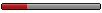
- Posts: 193
- Joined: Wed Mar 17, 2010 11:58 am
- Location: Toronto, Ontario
- Contact:
-
PunkStarStudios
- Rank 3
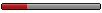
- Posts: 193
- Joined: Wed Mar 17, 2010 11:58 am
- Location: Toronto, Ontario
- Contact:
-
davidhudak
- Rank 0
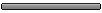
- Posts: 1
- Joined: Tue Oct 12, 2010 5:34 pm
Re: Garmin "ACE"? Latest update for Garmin 696
Well I have only had my 696 for about a week, but I will try and answer your questions.
Q. First off - what is "Garmin ACE (Aircraft Checklist Editor)" ? Never heard of it and can't find a reference to it on Garmin's website anywhere.
A. ACE is down software can be downloaded from the www.fly.garmin.com website. It is for developing your own checklists (or copying them from your POH so they are available on the Garmin 696). You create the checklists you want and store them on "the root" of an SD memory card that is inserted into the 696 to make them available. It is kind of cool, because you can make checklists for anything you want.
Q. Secondly, "FliteCharts". I fly mostly in Canada so I have not been able to check this out - but does this mean that app approach plates in the US are now geo-referenced in the 596/696?
A. The charts supplied in the 696 are pretty good. You can pay an extra "unlock" fee (It is $499 USD) and then you can buy the Jepp electronic charts that will work within the 696. (Too rich for my blood at this point.) As a note: I also have a Colorado300 Garmin GPS - when I purchased that GPS, I also purchased the Garmin software 1) Topo US and 2) Topo Canada. Now these are very detailed topo maps, and using the Waypoint Manager software supplied with the 696 you can import these topo maps onto your SD card that you will buy to go into your 696. These provided an incredible amount of detail beyond the topo maps supplied in the 696 database stock. The only warning I have about this is that it literally takes a few days to port it all across - and you will probably need a 16 gig SD card to take that and the other things you will end up putting onto your 696. I am on the 2nd day of porting data at about 3.6 gig so far and have a long way to go yet - however I am trying to put ALL the topo maps for Canada and the US into the 696 system - just to see if it can be done.
below is a copy/paste from Garmins site
Unlock the power of ChartView
Allow your device to take advantage of Jeppesen-style instrument approach plates and airport surface charts by unlocking the installed ChartView software. Instead of fumbling with paper, the charts you need can be displayed directly in front of you, enhancing your situational awareness. ChartView is able to overlay your aircraft’s position on an electronic approach chart, giving you a visual crosscheck of your progress inbound. Once you’ve landed, ChartView can display the surface diagram – a real help at unfamiliar airports.
The ChartView Unlock Key enables access to the ChartView software on your unit. Once you’ve unlocked the software, you’ll need an additional JeppView™ subscription (available here) in order to download and display chart data.
I am a bit of a tech nut, but it is not that difficult to figure it all out. It definitely comes down to what are your wants, what are your needs, and how deep are your pockets..... I hope this helps.
Q. First off - what is "Garmin ACE (Aircraft Checklist Editor)" ? Never heard of it and can't find a reference to it on Garmin's website anywhere.
A. ACE is down software can be downloaded from the www.fly.garmin.com website. It is for developing your own checklists (or copying them from your POH so they are available on the Garmin 696). You create the checklists you want and store them on "the root" of an SD memory card that is inserted into the 696 to make them available. It is kind of cool, because you can make checklists for anything you want.
Q. Secondly, "FliteCharts". I fly mostly in Canada so I have not been able to check this out - but does this mean that app approach plates in the US are now geo-referenced in the 596/696?
A. The charts supplied in the 696 are pretty good. You can pay an extra "unlock" fee (It is $499 USD) and then you can buy the Jepp electronic charts that will work within the 696. (Too rich for my blood at this point.) As a note: I also have a Colorado300 Garmin GPS - when I purchased that GPS, I also purchased the Garmin software 1) Topo US and 2) Topo Canada. Now these are very detailed topo maps, and using the Waypoint Manager software supplied with the 696 you can import these topo maps onto your SD card that you will buy to go into your 696. These provided an incredible amount of detail beyond the topo maps supplied in the 696 database stock. The only warning I have about this is that it literally takes a few days to port it all across - and you will probably need a 16 gig SD card to take that and the other things you will end up putting onto your 696. I am on the 2nd day of porting data at about 3.6 gig so far and have a long way to go yet - however I am trying to put ALL the topo maps for Canada and the US into the 696 system - just to see if it can be done.
below is a copy/paste from Garmins site
Unlock the power of ChartView
Allow your device to take advantage of Jeppesen-style instrument approach plates and airport surface charts by unlocking the installed ChartView software. Instead of fumbling with paper, the charts you need can be displayed directly in front of you, enhancing your situational awareness. ChartView is able to overlay your aircraft’s position on an electronic approach chart, giving you a visual crosscheck of your progress inbound. Once you’ve landed, ChartView can display the surface diagram – a real help at unfamiliar airports.
The ChartView Unlock Key enables access to the ChartView software on your unit. Once you’ve unlocked the software, you’ll need an additional JeppView™ subscription (available here) in order to download and display chart data.
I am a bit of a tech nut, but it is not that difficult to figure it all out. It definitely comes down to what are your wants, what are your needs, and how deep are your pockets..... I hope this helps.