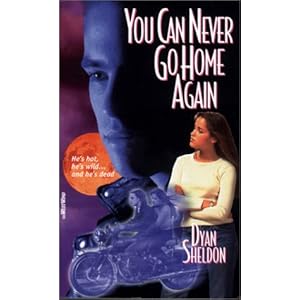Page 1 of 1
Recovering lost files
Posted: Tue Aug 17, 2010 9:16 pm
by High Flyin
So, I just ran a deep scan of my system (using Vipre Anti-virus), and after 2 hours it turned up Adware. I quickly deleted it. A few hours after I removed the adware, I realized that it was embedded in my most important documents. Now, I'm faced with the mammoth task of trying recreating those documents.
Does anyone know of a way/program I can use to restore this information?
Re: Recovering lost files
Posted: Tue Aug 17, 2010 9:39 pm
by pika
Re: Recovering lost files
Posted: Tue Aug 17, 2010 10:22 pm
by moocow
http://www.piriform.com/recuva
Never tried it but made by the same company that does CCleaner and Defrager. Should be free to use. DO NOT RUN DEFRAG! It may over write the disk sector where your documents were living in. Try to recover then disinfect.
Re: Recovering lost files
Posted: Wed Aug 18, 2010 2:31 am
by High Flyin
A system restore was my first course of action. It doesn't affect documents so no such luck there.
I'll try the program you mentioned.
moocow wrote:http://www.piriform.com/recuva
Never tried it but made by the same company that does CCleaner and Defrager. Should be free to use. DO NOT RUN DEFRAG! It may over write the disk sector where your documents were living in. Try to recover then disinfect.
This looks promising. I'm trying it out now.
The difficult thing though is it's not like I deleted it them through the recycle bin. They were captured, quarantined and removed by anti-virus.
Re: Recovering lost files
Posted: Wed Aug 18, 2010 1:01 pm
by Louis
I've had some good results from NTFS Undelete
http://ntfsundelete.com/.
With that said, your run of the mill adware doesn't embed itself in documents like this.
What you're probably up against is called a Macro virus, and should be easy to clean out by most modern anti-virus programs.
If you don't have too many documents, you could probably do it manually. Delete your Office installation, making sure your normal.dot files and such are removed as well, reinstall, and set the security level to turn macros off entirely. From there, you should be able to access the malware's document-embedded VBA code and delete it if all else fails.
Re: Recovering lost files
Posted: Wed Aug 18, 2010 6:41 pm
by BibleMonkey
Don't listen to any of the above bad advice. They are just building up false hope-like a seance-book salesman at a funeral.
Those files are gone forever-just give up. With any type of computer glitch like this , the best thing to do is just accept it . Don't even try-you are probably screwed.
Just buy a new computer, and start all over again- a clean break is best; then the healing can start.
That's what I always do.
If important work related files are lost-frame the newest co-worker into being blamed.
If you're married, you should also just quietly move out of the house for at least two months-don't explain anything to your wife unless she corners you . Don't shop in any of the same supermarkets where she might bump into you.
In a few months, everything will blow over.
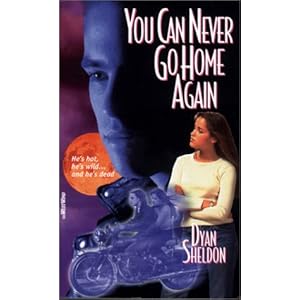
Re: Recovering lost files
Posted: Thu Aug 19, 2010 12:06 pm
by High Flyin
BibleMonkey wrote:Don't listen to any of the above bad advice. They are just building up false hope-like a seance-book salesman at a funeral.
Those files are gone forever-just give up. With any type of computer glitch like this , the best thing to do is just accept it . Don't even try-you are probably screwed.
Just buy a new computer, and start all over again- a clean break is best; then the healing can start.
That's what I always do.
If important work related files are lost-frame the newest co-worker into being blamed.
If you're married, you should also just quietly move out of the house for at least two months-don't explain anything to your wife unless she corners you . Don't shop in any of the same supermarkets where she might bump into you.
In a few months, everything will blow over.
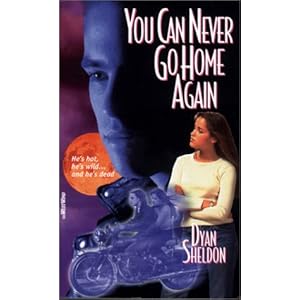
...Thank you....

On another note, I was able to recover my lost files! It was a bitch but I got em'

.
Re: Recovering lost files
Posted: Thu Aug 19, 2010 2:34 pm
by moocow
Care to explain how? I'm curious if my suggestion helped.
Re: Recovering lost files
Posted: Tue Aug 24, 2010 6:35 pm
by High Flyin
moocow wrote:Care to explain how? I'm curious if my suggestion helped.
I used a program called DiskInternals, Office Recovery. All my documents we're powerpoint and word so this program was perfect. It took awhile but I was able to retrieve them. Downside, the program is $149.99! They do have a trial though.