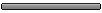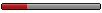Building a home flight simulator
Moderators: North Shore, sky's the limit, sepia, Sulako, Right Seat Captain, lilfssister
Building a home flight simulator
Hey guys, I am thinking of building my own kick ass flight simulator for fun and training. Right now I am but a lowly ppl but as I save up for further training I wanted to practice on my home Sim.
Right now I have a home theater with a front projection to a screen size of 120" diagonal. I am upgrading my computer and buying a control yoke, peddles, throttle and a head tracking device to add relistic motion as I look around.
Curious as to what software programs I should run and how effective would these be for say night, ifr, and multi?
Any and all advice is very much welcome.
Right now I have a home theater with a front projection to a screen size of 120" diagonal. I am upgrading my computer and buying a control yoke, peddles, throttle and a head tracking device to add relistic motion as I look around.
Curious as to what software programs I should run and how effective would these be for say night, ifr, and multi?
Any and all advice is very much welcome.
-
Cessna driver
- Rank 5
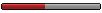
- Posts: 393
- Joined: Fri Feb 22, 2013 10:55 pm
- Location: The sky
Re: Building a home flight simulator
Use the search, theres lots of info
The common consensus will be DONT DO IT, it wont really benefit you.
Flight sims CAN help when you get into IFR for procedures, but thats about it.
Home flight sims do not in any way duplicate the real thing, controls are generally way off from real life, and your going to develope bad habits of stareing at instruments when your eyes should be outside. I've had a few students using flight sim too much and you can tell when they get back in the plane. It will hinder you more than anything initially.
The common consensus will be DONT DO IT, it wont really benefit you.
Flight sims CAN help when you get into IFR for procedures, but thats about it.
Home flight sims do not in any way duplicate the real thing, controls are generally way off from real life, and your going to develope bad habits of stareing at instruments when your eyes should be outside. I've had a few students using flight sim too much and you can tell when they get back in the plane. It will hinder you more than anything initially.
-
iflyforpie
- Top Poster

- Posts: 8132
- Joined: Tue Apr 15, 2008 12:25 pm
- Location: Winterfell...
Re: Building a home flight simulator
+1. Go spend what you would have spent on a flt sim to buy some hours.
Geez did I say that....? Or just think it....?
Re: Building a home flight simulator
Many years ago, there was a guy in Milton ON who had a DC-3 cockpit in his basement, and you could go there and practice ILS, etc. Anyone remember this?
-
davecessna
- Rank 4
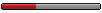
- Posts: 269
- Joined: Mon Dec 23, 2013 11:52 am
Re: Building a home flight simulator
If you are truly committed to doing this, this is probably the worst forum to ask questions on about flight sims (re: answers above). Go look at the forums on http://www.avsim.net, they have tremendous amounts of build examples.
Keep in mind, however, I completely agree with the above posters, you are going to learn dick all about flying VFR on a simulator. Honestly, you are probably endangering yourself and others because a flight simulator DOES NOT TEACH YOU SITUATIONAL AWARENESS. If you want to do it to have some fun and have a lot of spending cash, then by all means.
Keep in mind, however, I completely agree with the above posters, you are going to learn dick all about flying VFR on a simulator. Honestly, you are probably endangering yourself and others because a flight simulator DOES NOT TEACH YOU SITUATIONAL AWARENESS. If you want to do it to have some fun and have a lot of spending cash, then by all means.
Re: Building a home flight simulator
I have a sim I built while training for my PPL.
Since getting into the air on my own and being able to go burn fuel whenever I want, I dont use the sim much.
But it is handy if you can customize your airplane so the switches and everything are in the right place. Having the sim panel set up with the same equipement as in your "real" plane helps with familiarization of how the actual radios, gps, and autopilot works. Pretty much any radio or gps can be downloaded and put into your sim plane. If you use foreflight, Microsft Flight simulator can actually send your ipad a fake gps location so you can learn how to use all the functions of foreflight while safely in the seat of your sim instead of trying to figure out how it runs in the air.
You can also program in random failures you you can keep sharp on emergencies.
I dont think I have even powered my sim up in the last 18 months...
Since getting into the air on my own and being able to go burn fuel whenever I want, I dont use the sim much.
But it is handy if you can customize your airplane so the switches and everything are in the right place. Having the sim panel set up with the same equipement as in your "real" plane helps with familiarization of how the actual radios, gps, and autopilot works. Pretty much any radio or gps can be downloaded and put into your sim plane. If you use foreflight, Microsft Flight simulator can actually send your ipad a fake gps location so you can learn how to use all the functions of foreflight while safely in the seat of your sim instead of trying to figure out how it runs in the air.
You can also program in random failures you you can keep sharp on emergencies.
I dont think I have even powered my sim up in the last 18 months...
Re: Building a home flight simulator
A simulator isn't a lot of good for anything besides emergency procedures, IFR procedures, and getting familiar with checklist procedures. It won't actually help you develop hands and feet skills, landings etc etc. Therefore, I wouldn't spend the money on it. Microsoft Flight Simulator X with a simple joystick, and decent computer can be somewhat handy for going through IFR procedures.
-
Cessna driver
- Rank 5
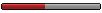
- Posts: 393
- Joined: Fri Feb 22, 2013 10:55 pm
- Location: The sky
Re: Building a home flight simulator
As stated above, dont do it.
Doesnt help unless it is emerg or ifr
Dont.
Doesnt help unless it is emerg or ifr
Dont.
Re: Building a home flight simulator
Err, given that he's licensed, that he's doing it partially for fun, and he's asking specifically about night, IFR, and multi, I honestly don't see why not. It's not like he will be starting from scratch, and staring at the instruments practicing straight and level flight here when it's supposed to be VFR.
For IFR, a simulator is a great asset, particularly if you don't fly in IMC, or shoot approaches on a regular basis.
For multi, it's great to at least see what it looks like an an engine out scenario.
For night, it doesn't help much, but hey it's fun?
I know a few work pilots in the working IFR world who plays around with simulators on occasion, and I really doubt it makes them worst pilots. Flight Simulator X, and Prepar3d seems to be the go to sims at present.
For IFR, a simulator is a great asset, particularly if you don't fly in IMC, or shoot approaches on a regular basis.
For multi, it's great to at least see what it looks like an an engine out scenario.
For night, it doesn't help much, but hey it's fun?
I know a few work pilots in the working IFR world who plays around with simulators on occasion, and I really doubt it makes them worst pilots. Flight Simulator X, and Prepar3d seems to be the go to sims at present.
-
Alberta_x51
- Rank 1
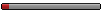
- Posts: 31
- Joined: Tue Nov 04, 2014 9:33 am
Re: Building a home flight simulator
The size of your screen is of little importance when it comes to IFR.
A projection screen might sound great but all you need is your panel
in front of you. If you are practicing IFR the less you see outside the more of a
challenge it is.
Try it, do your approach with or without a real horizon and or runway on an ILS and
see how your accuracy changes.
The problem is if you are making mistakes, you will probably keep making them and or
learn bad habits by practicing them. Flight review is important to set goals for the next
flight to make sure you don't repeat bad habits or mistakes.
The best software around appears to be X-plane 10, I purchased the Coranado Beech 200
and it is not much of an improvement over the King air 90 that comes with X-Plane 10.
I got a UHD monitor especially for the sim and find that it makes NO difference, their software
is not really UHD and if you want "speed" then you sacrifice "Rendering".
For the best "rendering" and "speed" you need an i7 or better processor and that software works
best with Intel or MAC equivalent. You need lots of RAM at least 16 and go for a solid state hard drive
to start up and operate your software.
You can dial up ATC live and let that run in the background and pretend to make calls.
A projection screen might sound great but all you need is your panel
in front of you. If you are practicing IFR the less you see outside the more of a
challenge it is.
Try it, do your approach with or without a real horizon and or runway on an ILS and
see how your accuracy changes.
The problem is if you are making mistakes, you will probably keep making them and or
learn bad habits by practicing them. Flight review is important to set goals for the next
flight to make sure you don't repeat bad habits or mistakes.
The best software around appears to be X-plane 10, I purchased the Coranado Beech 200
and it is not much of an improvement over the King air 90 that comes with X-Plane 10.
I got a UHD monitor especially for the sim and find that it makes NO difference, their software
is not really UHD and if you want "speed" then you sacrifice "Rendering".
For the best "rendering" and "speed" you need an i7 or better processor and that software works
best with Intel or MAC equivalent. You need lots of RAM at least 16 and go for a solid state hard drive
to start up and operate your software.
You can dial up ATC live and let that run in the background and pretend to make calls.